6 Ways to Optimize Your Work Productivity From Home During Seattle Coronavirus
Does your employer have you working from home to avoid the spread of disease? With over 100 cases of the Coronavirus Outbreak (COVID-19) confirmed in Seattle and King County many employers such as Amazon, Starbucks, Microsoft, and Google are advising their employees to continue work responsibilities at home. These recommendations are after a state of emergency had been issued in the state of Washington. More information here: (Washington Dept of Health)
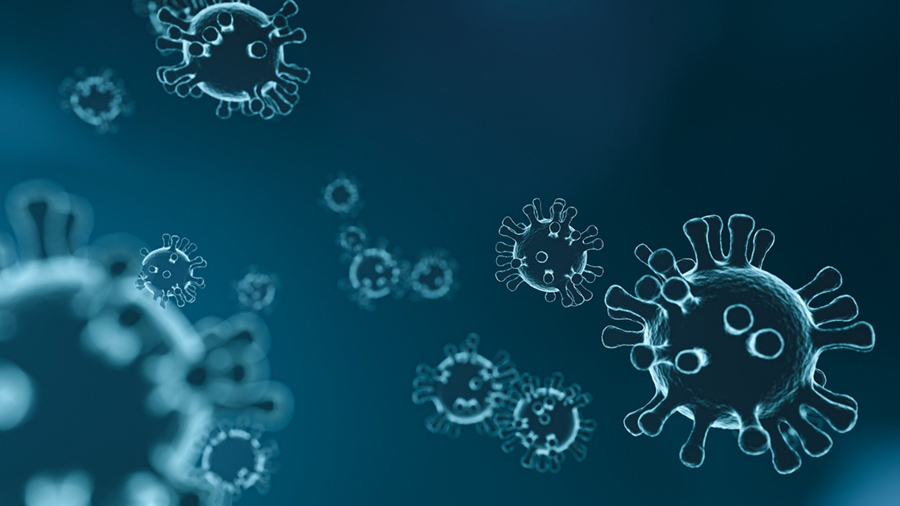
Working At Home Due To Coronavirus
This increase in telecommuting comes with new health challenges far from the threat of a viral outbreak. As a Seattle chiropractor, I have seen an increase in musculoskeletal conditions due to poor home office setup. Home ergonomics are also preventing employees to continue with normal productivity. Common problems including neck, shoulder, back, and hip pain that we normally see due to poor ergonomics and repetitive stress injuries have increased with the increase of the 2020 telecommunicating request.
Here are 6 essential tips to keep in mind when setting up a home-work system.
1. Monitor And Keyboard Set-Up
Whether you are working from a laptop or desktop if you are working from home it starts with the hardware set up to escape the aches and pains.
Avoid:
- Prolonged laptop usage
- Working from your phone for extended periods
Do:
- Set up your monitor or laptop screen in the correct position. The top of the screen should be at eye level.
- The screen should be within arms-length when you extend your arm straight forward.
- Use boxes or books to elevate screens to eye level. This works with laptop or separate monitors.
- Use a separate keyboard with your laptop. Keep keyboard and mouse in a position where elbows can be about 90 degrees.
- Set up multiple screens if needed. How to set up multiple screens: PC World.
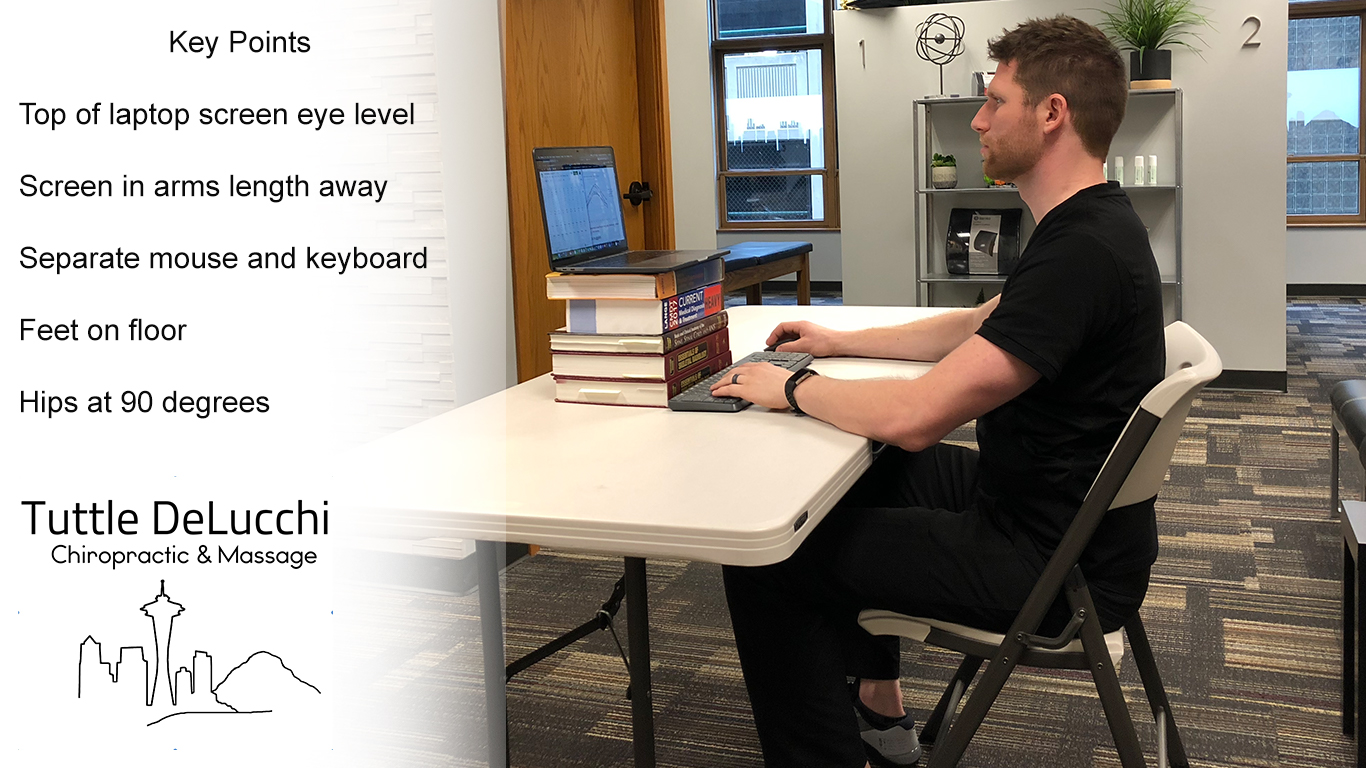
2. Find A Good Chair
A patient today explained his elaborate plan of “borrowing” his $1,000 office chair for the rest of the month! It was very creative, but remember employers want you to take the right measures to stay healthy!
Avoid:
- Laying/sitting in bed
- Using a laptop on the sofa
Do:
- Keep your feet on the ground. When sitting, your chair should be tall enough so your heels reach the ground, with knees about 90 degrees
- Check lumbar support. Place a small pillow or hand towel rolled in the small of your back for correct lumbar support. (about 5 fingers horizontally above the top of pants)
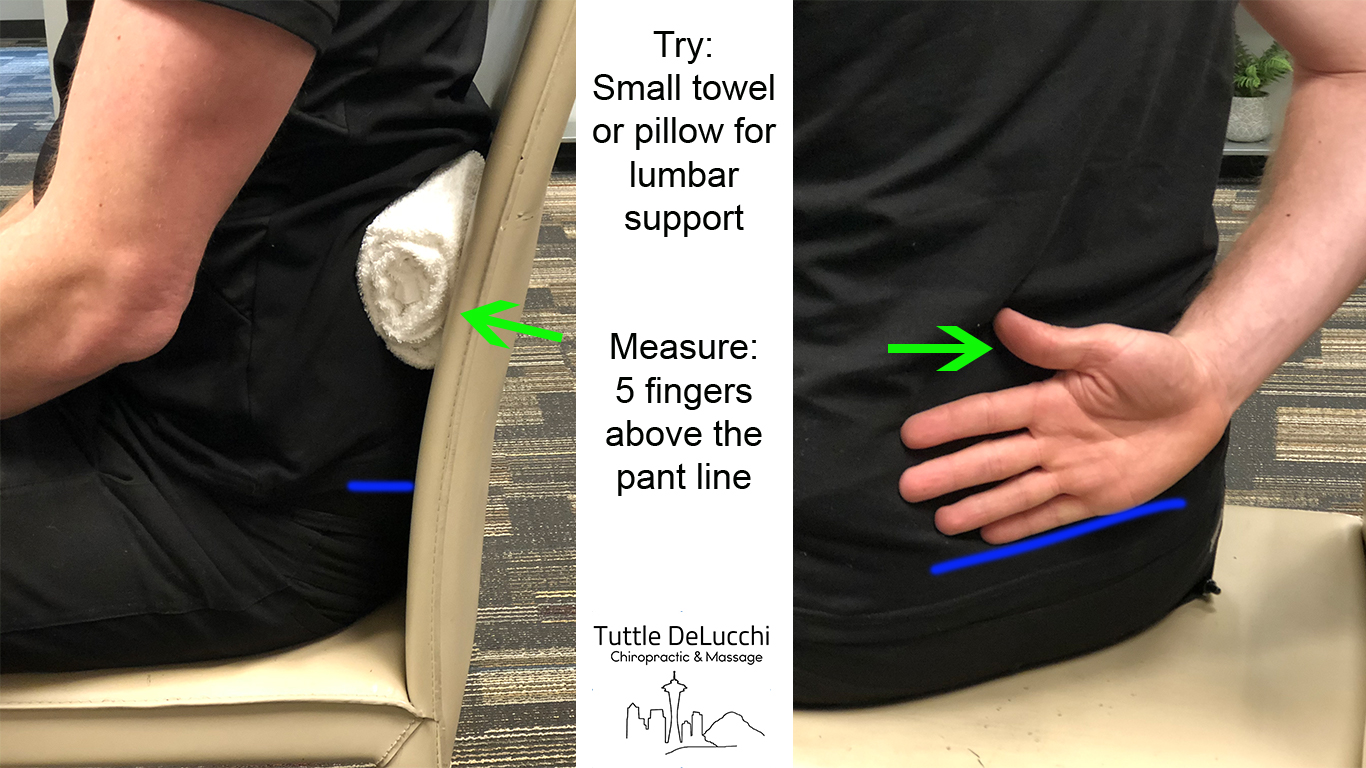
3. Keep A Normal Schedule
Keeping your normal habits ensures priorities and productivity remain in check. Without a dedicated schedule, we find more late-night workloads full of stress.
Do:
- Follow the normal routine. Wake up, get ready and keep the normal schedule that your body is conditioned for.
- Capitalize on commute time! Instead of jumping into Seattle traffic, get a head start on the computer or exchange the normal commute time to morning mobility stretches.
- Keep track of time and take short breaks. Small breaks increase your effectiveness. Get moving periodically. Go outside, get a short dog walk in, or do some yoga.
4. Use A Standing Set-Up When Possible
Alternating between standing and sitting is most effective, but may not be available in all work from home situations.
Avoid:
- Countertops that are too high or low. When standing your elbows should rest a little above the countertop.
- Leaning too far back while standing, (Hyper-extending your lower back).
Do:
- Use a small stool to rest your foot on periodically.
- Use a soft pad to stand on (Bath mats or rug may substitute for ergonomic mat).
- Throw on some work shoes. It may not be the fancy wingtips but some sneakers will help support the arch in your feet. You can enjoy working in your socks when you are sitting.

5. Find The Right Lighting
Lighting can make or break your productivity. It creates the mood for work and sets the tone for posture and workflow.
Avoid:
- Dark areas, working in the dark.
- Stress, strain, and squinting of the eyes. This commonly leads to headaches and extra neck tension.
Do:
- Add natural light if possible.
- Avoid the glare of overhead lights on screens and work space.
- Place a small light behind the computer screen to diffuse the contrast of computer screens.
6. Keep Your Work Space Clean
A clean work space promotes efficient workflow and helps draw your focus on your current assignment.
Avoid:
- Eating at computer.
- Letting paperwork stack up too much.
- Keep desktop organized.
Do:
- Clean your workspace and clear your mind each night.
- Wipe down your work area often.
- Wash your hands frequently. Proper handwashing includes 25+ seconds with soap and water.
Remember, health is wealth! People spend thousands of dollars each year to treat diseases or avoid them. Follow these 6 simple strategies to prevent pain and aid in your home recovery from a make-shift workplace. These tips aid in preventing common problems I see daily in my downtown office. I love being a chiropractor and keeping my patients healthy. I love it even more when you can prevent the problem in the first place!
-Daniel Delucchi, D.C.
-Your Seattle Chiropractor

About the Author
Daniel DeLucchi D.C. is a Chiropractic Physician in Seattle Washington. He treats musculoskeletal injuries including but not limited to neck pain, carpal tunnel, sciatica, and foot pain. Over the years, he has spoken on many occasions on topics including workplace ergonomics in technology, transportation, dentistry, and construction. He received his Doctorate of Chiropractic from Logan University in St. Louis, MO.